Thomas Francis University is a metaphysics school that offers online metaphysics and spiritual Bachelor's, Master's, and PhD Doctoral degrees, parapsychology degrees, life coaching degrees and certifications, spiritual counseling degrees and certifications, metaphysics certificate courses, metaphysics classes, life-skills courses, paranormal investigator certification, relationship courses, leadership training, hypnosis degrees, hypnosis certification, Reiki classes, Tarot classes, and more. Affordable tuition plans available. All metaphysical distance-learning, online courses, and metaphysics degree programs are self-paced.
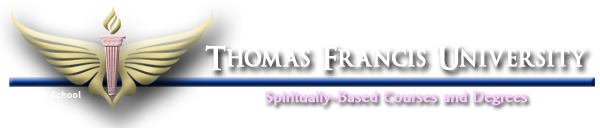
Tuition Payments & Donations
|
Use the sections below to enroll in a course or make a tuition payment.
All Major Credit Cards, Debit Cards, and PayPal Accepted
To enroll in a General Course, go to the Course Descriptions page, choose any course with a "G" prefix in the course number, click on the blue "Enroll" button next to the title, and follow the instructions. You will be enrolled immediately once your tuition is submitted. Please note that some General courses have prerequisites. Make sure you have completed any prerequisite courses first. No refunds or transfers are allowed if you choose a course without having first completed any prerequisite courses. If you do not want to use PayPal, you can submit your tuition for "G" courses use Option 3 below.
To enroll in an advanced course, make sure you have completed any required prerequisites, then choose your course from the drop-down menu below. You will be enrolled in your course within a few hours (usually pretty fast). Advanced courses are $100 each.
USE A CREDIT/DEBIT CARD INSTEAD OF PAYPAL You will be enrolled in your next course within a few hours (usually pretty fast). If you are enrolling in an additional course (not one of your required courses), email us with the course number you want, admin@tfuniversity.org. Otherwise, we will enroll you in your next course. Pay Now $100.00
3. TUITION PAYMENTS OR DONATIONS Use one of the buttons below to make a tuition payment or to make a donation to Thomas Francis University. To find out the tuition for any specific course, visit the Course Descriptions page (opens in a new window) and locate the course in which you want to enroll. The tuition is listed with the description. USE PAYPAL To use PayPal, click on the Add to Cart button below and enter the amount you want to submit.
USE A CREDIT/DEBIT CARD INSTEAD OF PAYPAL Click on the button below and enter the amount you want to submit. Pay Now
|